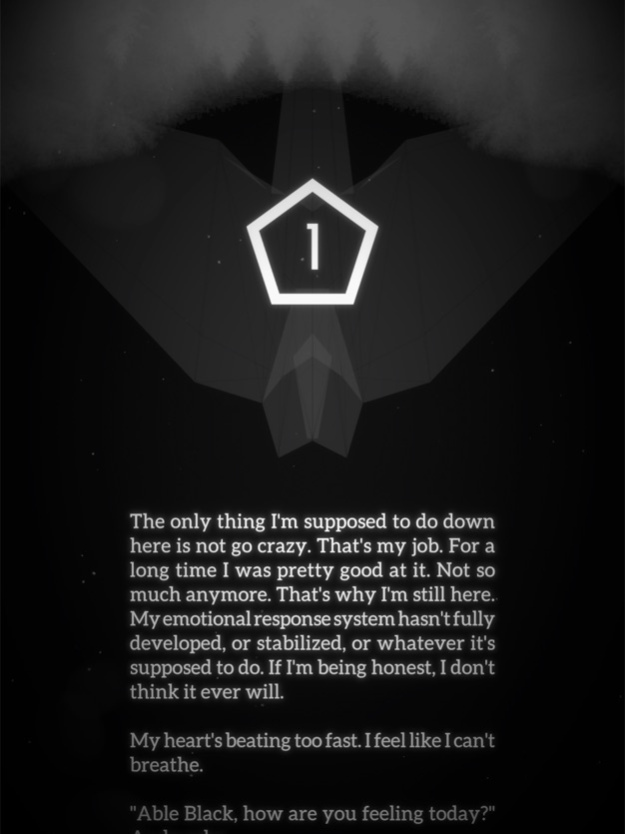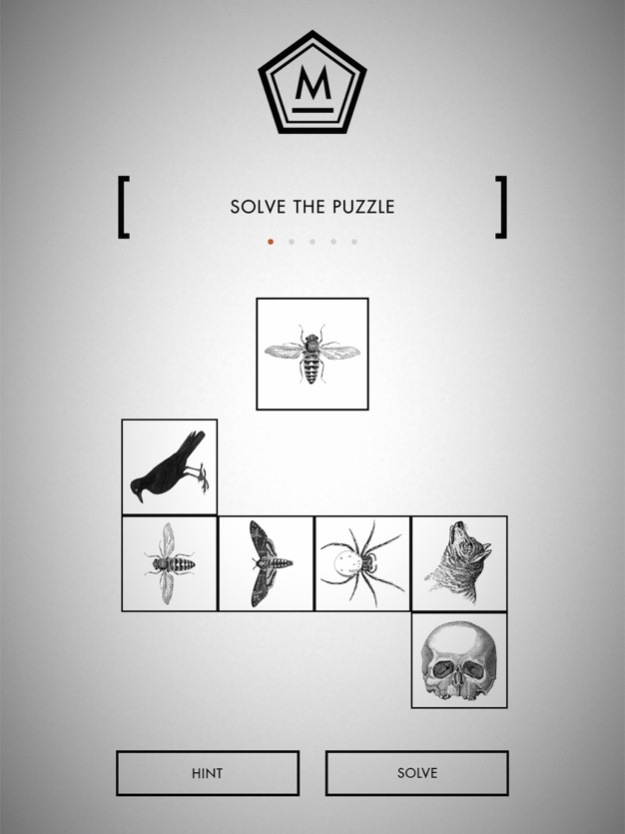Able Black 4.0.1
Continue to app
Free Version
Publisher Description
Able Black is an immersive story experience that uses images and sound to guide you through a series of puzzles.
Story:
Able is a lonely android struggling with his Citizenship Exam, a test he must pass if he doesn’t want to be shut down. Follow Able as he searches for purpose and a way out of isolation. Discover the secrets of Ark 19, an underground habitat designed to save humanity from disaster. Find out why Able has been left alone in the ark. Uncover what’s hidden there. Take the Citizenship Exam and discover who Able Black really is.
Gameplay:
Navigate through five chapters of story text and experience the Citizenship Exam as Able does. After each chapter you’ll be faced with a series of questions that put you in the shoes of Able Black. Answer poetic riddles that echo the theme of each chapter. Solve cryptic puzzles to unlock Able’s story.
Able Black is part story, part game, and full of secrets.
This experience includes puzzles that some users may find challenging. If you need some help head to www.ableblack.com or visit the Able Black Facebook page www.facebook.com/AbleBlackSleepwalker
Follow me @skotleach
Jan 7, 2021
Version 4.0.1
* Resolved a bug that was preventing menu items from appearing as intended
* Fixed several typos
About Able Black
Able Black is a free app for iOS published in the Action list of apps, part of Games & Entertainment.
The company that develops Able Black is Scott Leach. The latest version released by its developer is 4.0.1.
To install Able Black on your iOS device, just click the green Continue To App button above to start the installation process. The app is listed on our website since 2021-01-07 and was downloaded 11 times. We have already checked if the download link is safe, however for your own protection we recommend that you scan the downloaded app with your antivirus. Your antivirus may detect the Able Black as malware if the download link is broken.
How to install Able Black on your iOS device:
- Click on the Continue To App button on our website. This will redirect you to the App Store.
- Once the Able Black is shown in the iTunes listing of your iOS device, you can start its download and installation. Tap on the GET button to the right of the app to start downloading it.
- If you are not logged-in the iOS appstore app, you'll be prompted for your your Apple ID and/or password.
- After Able Black is downloaded, you'll see an INSTALL button to the right. Tap on it to start the actual installation of the iOS app.
- Once installation is finished you can tap on the OPEN button to start it. Its icon will also be added to your device home screen.